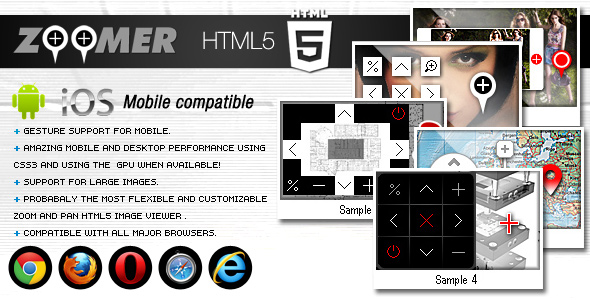ShopDreamUp AI ArtDreamUp
Deviation Actions
Suggested Deviants
Suggested Collections
You Might Like…
Featured in Groups
Description
Click here to see it in action or purchase it
The HTML5 Zoomer Plugin FWD is a great image navigator and a panning tool for displaying large images. It is compatible with all major desktop and mobile browsers. It is a powerful image viewer prepared for showcasing products (high resolution product images, e.g. clothes, cars, technical schemes etc), displaying maps, and any other images, with its zooming, panning, dragging, navigation controls, scrollbar, zoom buttons,and highly customizable markers. It is very easy to configure and maintain it in XML and also, as a plus, you can open it in a lightbox window just like the jQuery plugin.
You can use any size for your content (image) and the loaded content will adapt based on the plugin size (width and height) specified in the configuration XML file. This feature makes it a perfect choice for any project that you have in mind.
This zoom & pan HTML5 plugin has an amazing performance on mobiles using CSS3 with gesture events support: the image is zoomed with two fingers working just like a native application. It was coded and optimized for mobile devices and it is 100% mobile compatible and of course it will run just as great on PC. We’ve tested it on IPAD3 and it runs great.
This HTML5 zooming and panning plugin can be embedded in WordPress and you will receive, along with the download files, the complete instructions in the help file.
Features:
- Fully XML driven this makes it really easy to install and maintain.
- Support for really large iamge files we have tested it with 6000x6000px .jpg and it is working great.
- Support for multiple instances in the same page, you may have as many Zoom Plugins as you want in the same page and each one of them with a different image and different settings.
- RESIZABLE, You can specify your own canvas width and height.
- The entire color theme, backgorund color and graphics (buttons, scrollbar, markers, mini map etc) can be modified and positioned anywhere with ease, this interactive parts are actually images (.png or .jpg) so you can replace them with your own graphics, the graphics can be any size or shape, basically the look of this component can be completely modified, please make sure to view all the samples in the live preview.
- All the buttons can be enabled or disabled, including the scrollbar and mini map, Navigation / controls (up, down, left, right, zoom in, zoom out, reset, maximum size, on/off ) buttons can be enabled or disabled with ease.
- Highly customizable image preloader, you can change the radius, thickness and color theme.
- The initial zoom percentage and the zoom factor can be set, so you can zoom the image as much as you like just by changing a parameter in the XML file.
- The speed of zooming and the speed of movement in response to the buttons, scroll bar or to the mouse wheel or to the gesture on mobile can be adjusted.
- Scrollbar for zooming the image in and out (can be enabled or disabled).
- On / Off button for controls, with this feature the visitor will be able to hide the navigation controls in order to see the image behind the controls and the On /Off button can be pressed again in order to make the controls visible again.
- Small image navigator (mini map) is completely customizable, the navigator size position, border size, border color, border opacity, border radius can be set (can be enabled or disabled).
- Markers and/or tool tips, unlimited number of markers is supported, the position of this markers is set with ease in the XML file, when a marker is pressed or touched the image will zoom to the point in which the marker is positioned and align the zoom point to center, on mobile when a marker is touched adn it is in its final position and zoom level the tool tip will appear if it is not disabled. The markers can be used without tool tips, the tool tips can be disabled individually for each marker.
- Markers zooming factor percentage, this can be set individually for each marker, for example a 50% (zooming factor percentage) will be half of the initial zoom factor, this means that by setting a zooming factor percentage at 50% the image will be zoomed 50% (half) of the initial zoom factor and align the zoom point to center, basically you can add custom zoom levels for each marker, this is a really handy feature.
- The tool tips are highly customizable, the size can be set, the content of this tool tips can be any HTML content , you can add anything you like in them (images, text, div, p , li ...) and also you can style the content with CSS.
- The Zoomer Plugin can be used inside a HTML page or be opened in a lightbox window just like the jquery plugin.
- Five skins included, you can view them all in the live previews.
- Many other cool features...
Image size
590x300px 99.22 KB
© 2012 - 2024 flashdo
Comments0
Join the community to add your comment. Already a deviant? Log In